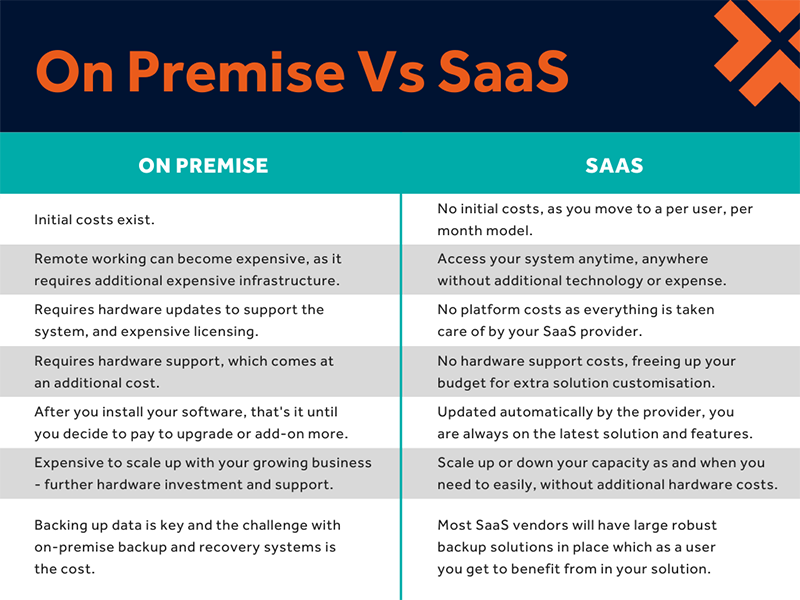https://www.xperience-group.com/news-item/on-premise-vs-saas-erp-systems-whats-the-difference/
If your current ERP system is becoming clunky and slow, you may have started doing your research online to find out what your next upgrade might look like. This can be a daunting task to some especially when you are comfortable with using the same on-premise system for years. The next generation of ERP systems are SaaS (Software as a Service), this term may be new to you, so to help you better understand the differences, check out the table below.